To flash your Huawei USB modem, you need to do these three things:
1. Reset the unlock counter
2. Upgrade the firmware
3. Install a different dashboard
1. How to Reset the Unlock Counter
- Download this software
- Extract the content and run the .exe file inside
- Click on Refresh. Your modem should be automatically detected so far you checked AUTO CONNECTION under connection mode
- Be sure Auto-Calc Code and Auto-Unlock Modem are both marked
- Click READ MDM DATA
- Now click UNLOCK. This should both unlock your modem and reset the counter at the same time
- Lastly, click on Calculate to generate the flash code. You’re gonna be needing it later.
2. Upgrade your Modem Firmware
- First, you must download the right firmware for your modem. You can download it from their official website but I prefer and recommend dc-files.com
- Select Huawei or what model your modem is and click the tiny modem icon
- On the next page, select your model and click the same modem icon again.
Now to upgrade the firmware, unzip the firmware update you downloaded and double-click the .exe file.
- Accept the agreement and proceed.
I HOPE THIS HAVE BEEN VERY INFORMATIVE.
Follow Us On Twitter,
Like Us On Facebook,
Join Our Cycle On Google+
Follow Us On Twitter,
Like Us On Facebook,
Join Our Cycle On Google+
we can keep u updated by subscribing for free using your email
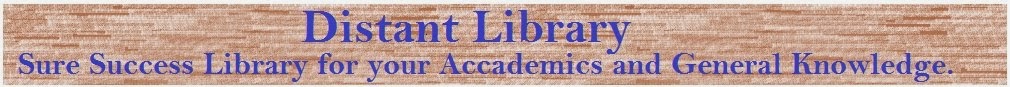
No comments:
Post a Comment