You get notifies when you or someone logs into your email account in a form of text message.
Illustrated below is how to setup your account so you get notified of any activity going on in that account.
Before enabling Google Prompt, first enable two-step verification for your Google account and you have already enabled two-step verification, you can skip this part.
- Go to myaccount.google.com and sign in to your Google account.
- Select 'Signing in to Google,' using 2-Step Verification.
- Click on 'Get started' and enter your password once again.
- Now provide your phone number you want to use for authenticating, and choose either an SMS or phone call for verification, and click on 'Try it.'
- Enter the 6-digit code from the SMS or phone call and select 'Next.'
- For setting up two-step verification, click 'Turn ON.'
- Under 'Set up alternative second step,' click on the Google prompt option
- Add phone and click Get started.
Then just follow the on-screen instructions and you're all set to go.
If you have an iPhone, you are required to download the Google Search app first and sign in before using Google Prompt. But, if you are an Android user, just update your Google Play Service.
Two-step verification has become so easier to use, so what are you now waiting for?
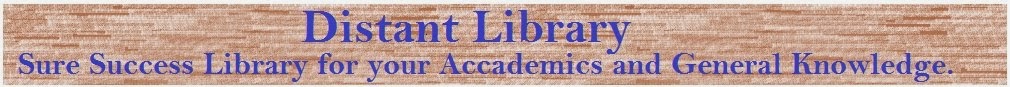

No comments:
Post a Comment