 In time past, transferring files like videos, photos and music could take forever. However, with the advancement in technology, you can move large files within minutes without worrying about how
In time past, transferring files like videos, photos and music could take forever. However, with the advancement in technology, you can move large files within minutes without worrying about how 
Bluetooth
This is the most used way to transfer file between devices including your PC and your phone. It is very simple to use. The user simply turn-on the Bluetooth of both devices, pair them and then select the documents, music, picture or video you want to send. You can send as many files you want at the same time. Also, ensure that you turn on the visibility of your Bluetooth to make it discoverable.

Card readers
When you buy a memory card (8GB, 16GB, 32 GB and 64GB), it is usually accompanied by a card reader. It is in this card reader that you insert your SD card which enables you to move files between your PC and your phone. You save the files you want to transfer in your memory card with your phone. Afterwards, insert the memory card in your card reader, and insert into the memory card space of your PC. Open the card reader on your PC and cut or copy your desired files from the memory card.

WiFi
It is also possible for you to transfer files through your wireless network also known as Wi-Fi. You can do this if your computer is connected to a network. In addition to this, you must download WiFi app ShareIt which you can get on Google Play Store. The app makes it easy to setup a wireless network.

NFC connection
Near Field Communication (NFC) is fast catching up with Bluetooth as many smartphones now come with this technology. NFC may not be as fast as Bluetooth but it is very reliable as it provides secure data transfer. To make the transfer possible, both devices have to be touch with each other.

USB cable
This is even easier to use than Bluetooth. You connect a compatible USB cable with your phone and computer. Allow your computer some few minutes to recognize the cable. When this is done, you can choose and move any file you want to transfer
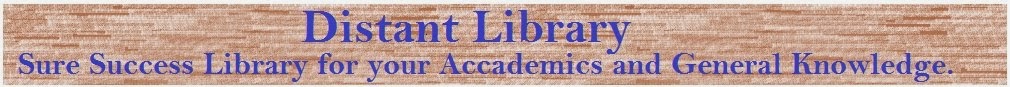
No comments:
Post a Comment