I know by now PC users and android users are enjoying this FBT am trying my best so that everyone can enjoy this including java phone users
BUT TODAY AM DROPPING THAT OF SYMBIAN PHONE and java
»» Load your Etisalat SIM with N150
»» Subscribe for etisalat weekly Smartpak by dialing *343*5*6#
The plan mainly designed for Whatsapp, Facebook Messenger, WebChat, 2Go, and All Instant Messaging Apps (chat, pak), but with the help of SimpleServer, it is working flawlessly on PC, Android and Symbian Devices. But with the help of this little trick you can use it to browse and download unlimited....
Create a new setting/configuration setting on symbian
» IP: whatsapp.com or 185.28.193.95
» Port: 80
» APN: etisalat or operamini.com
» Homepage: www.google.com.ng
java phone user can Create prov with the settings above to Browse unlimited too.
Note: After input the settings in the right places, just lunch your follow-come phone browser, it should load google web page, start surfing through it.
Any questions or testimonies?
Use the comment box below
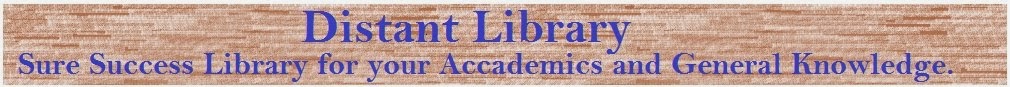

No comments:
Post a Comment