You can now flex mtn bis (3gig) on your pc...
no time lets go.....
1: Subscribe to mtn bis, then do this:
On bb... Goto tcp/ip settings, and change apn: blackberry.net, username/password: web
==>Add me on whatsapp @ 07061244377 for d latest unlimited free browsing tricks and free call code without stress or downloading..
2: Visit http://pdanet.co/bb to download PDAnet for your blackberry directly,just copy it to your bb browser and install, and the other for your PC
http://junefabrics.com/blackberry/download.php then follow the on screen instruction for installation.
3: connect your BB to your Laptop Via USB cable then Launch PDAnet on your BB click USB connection then right click on the PDAnet icon on your PC>>>>>> click CONNECT and that's all! you can also connect via Bluetooth ,if your pc has Bluetooth you must meet the following Conditions:::::::
MAKE SURE YOUR PC HAS BB DESKTOP
MANAGER PREINSTALLED.
Then you must be in a 3G area to enable fast speed,if the 3G is stable in your. area, just set your bb to 3G only so that it wont switch to EDGE during network fluctuation. if 3G is not stable in your area,you can set it to 3G and 2G.
Once you install pdanet or your pc, remember to do this go to your system control panel,system,device manager,modems, click on modems,then scroll to pdanet and rightclick on properties,a window will pop up,click on advance,in the extra initialization command box, copy and paste this below +cgdcont=1,"IP","blackberry.net" and click ok. then connect.
U can still go for the daily Bis wch is 3gb
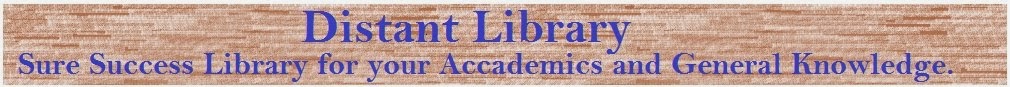
No comments:
Post a Comment