
>> MENU EDITOR
>> GRAPHICSCUBE
>> BBM ICON.Install and Open Menu Editor, Locate Whatsapp, now press Option, then rename whatsapp to BBM and Refresh Menu.
>> Install and Open Graphicx cube, press Option>> Tools>>App.icon Changer<<
locate WHATSAPP and select it, unzip and ACTIVATE the BBM logo. Restart your symbian phone and see the magic. YOU WILL BE ABLE TO DECEIVE PEOPLE TELLING THEM YOU'VE UPGRADED YOUR SYMBIAN PHONE. You can also apply it for any icon you have.
For More information, Please leave a comment bellow.
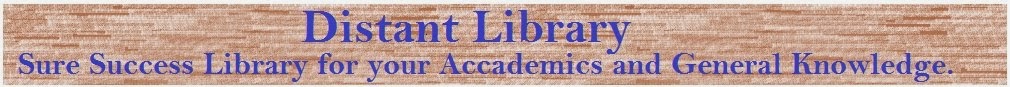
No comments:
Post a Comment