Blocking such people generating spammy notifications may stop it but it’s not the best option since you’ll be making enemies with them, there’s an option in Google+ I never saw till just a few days ago. I was able to stop getting notification from those friends and since then, I only get notified about posts I comment on or subscribed to.
How do you stop those notifications then?
- You need to go that that fiend’s particular profile
- Scroll down a bit, right below that person’s circles, you should see what looks like this:

- Hit the “Mute” link as shown above.
- A box pops up, hit the “Mute” button and that’s it.

When you do this, you stop getting notified of the person’s update. You may still see those updates in your streams, but you have the option of blocking that as well by removing the person from your circles.
Even since I started using the mute button, I’ve been getting much less crappy notifications and I think I prefer it that way. One probably won’t need this if only some people learn not to spam their friends like all the time.
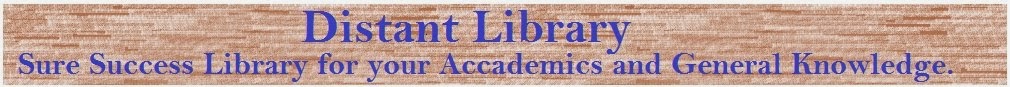
No comments:
Post a Comment