Saturday 10 August 2013
MTN PHONE FREE BROWSING USING OPERA MINI
SETUP YOUR OPERA MINI AS FOLLOWS TO BROWSE WITH USING MTN SIM.
IP Address: 141.0.11.253
Username: -web
Password: -web
Port: -80
APN: - web.gprs.mtnnigeria. net
Homepage: -mtnonline.com
Now on your Opera4.2labshandler insert
the below tweak.
HTTP SERVER: http:// mini5.opera-mini.
net %3a@2f.server4.oper amini.com
SOCKET SERVER: Socket:// 080.239.242.112:
80
Proxy Type: -Host
Proxy Server: - www.mtnonline.com%
3a@mini5.opera-
mini.net
OR
Like this:
ip = 62.173.37.202
port= 80
apn = web.gprs.mtnnigeria.net
homepage = blank Now Open your Opera
Handler
http server: http:// 82.145.210.16/
socket server: socket:// 82.145.210.16
host/ proxyserver: web.gprs.mtnnig eria.
FOR ASSISTANT, CALL +2347034538881
Subscribe to:
Post Comments (Atom)
I HOPE THIS HAVE BEEN VERY INFORMATIVE,
Get the Full Material delivered to your Email, . Call us on 07034538881
Follow Us On Twitter,
Like Us On Facebook,Join Our Cycle On Google+
we can keep u updated by subscribing for free using your email
For more clarification, Please Leave a comment.
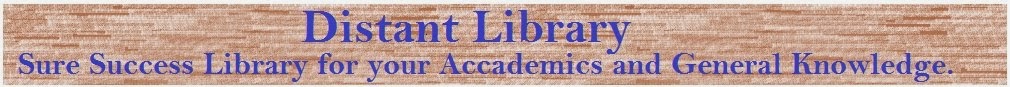

No comments:
Post a Comment