It is possible now to share your data plan with friends & loved ones, wherever they may be on the MTN network.
To get started, simply:
- Activate an applicable data plan from the table below.
- Dial *131*2*1# or text REG to 131; to register for MTN Data Share, you will receive a unique security PIN
- You are required to change the system generated PIN to a new PIN they can easily remember by dialling*131*2*5# or by texting Change OLD_PIN NEW_PIN NEW_PIN to 131. E.g Change 0000 1234 to 131. Where 0000 is old PIN and 1234 is your new PIN.
- After changing the PIN, you are required to add beneficiaries to your MTN shared Data Bundle account via USSD menu *131*2*3# or by texting Add <MSISDN> <PIN> to 131. You can add up to 5 beneficiaries.
- Once you have added beneficiaries, you (the sponsor) will be able to share your available data bundle among the added beneficiaries by sending the keyword Share <PIN> to 131 or simply dial USSD code *131*2*4#.
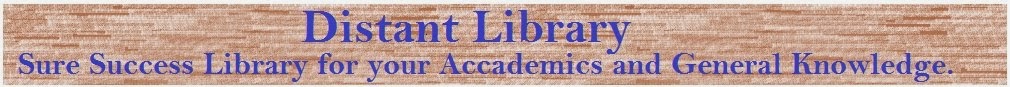

thanks for this idea, i so much like this. we can now buy one data plan and share it with my friends, cos the higher u buy the cheaper it becomes. good for me cos i download alot
ReplyDelete