CLIENT-SIDE
PROCESSING.
Client-side Web page
processing is achievable through compiled programs downloaded, installed, and
executed on the client workstation or by creating scripts with the HTML Web
page commands interpreted by the client browser.
Downloading and running compiled programs on client
workstations. When a user clicks a
hyperlink on a Web page associated with a compiled client-side program, the
user’s browser must have the ability to run the executable program file; this
program interacts with the user, sending and retrieving data from a database
server as needed.
Many times, the user is
asked to install certain ActiveX components to view some animations or play
games. This new component plugs in into the existing system, thus extending
the functionality of the system.
Java Applets are
another example of compiled programs on client workstations. An applet is a
program written in the Java programming language that can be included in an
HTML page, much in the same way an image is included in a page. When we use a Java
technology-enabled browser to view a page that contains an applet, the applet's
code is transferred to our system and executed by the browser
Client-side scripts. In a client-side script, source code written in such
languages as JavaScript and VBScript is embedded in an HTML document, along
with the static HTML text; it is placed within delimiter tags to indicate to
the user’s browser that the text is code that must be interpreted. If the
user’s browser is able to recognize and interpret the code, it is processed. If
the browser is unable to recognize and interpret the code, it is displayed as
text on the Web page.
Although basic client-side
scripts cannot be used by a Web page to interact with a remote database, they
are often used to validate user inputs entered on HTML forms submitted for
processing by a server-side program; for example, a script running on a client
workstation might check the inputs users submit to a Web page to make sure they
entered all required data and appropriate data values. This approach avoids
transmitting inputs to the Web server that are incomplete or include errors,
while offloading error checking and handling from the Web server program to the
client workstation.
Client-side scripts can also be used to create
advanced Web page features, including: animations, calculations, playing sound
and video, and image maps allowing users to move their cursors over an image
and click to access different Web page links.
JavaScript is the most
commonly used client-side scripting language and is supported by most browsers.
Use of a client-side
scripting language depends on the user’s operating system, browser platforms,
and developer expertise. If the Web pages in question are to be accessed by a
variety of users over the Internet, JavaScript is probably better than VBScript,
as JavaScript is the only scripting language able to run on nearly all
browsers. If the Web pages are to be accessed on an intranet and if the
organization has standardized on Microsoft’s browser and Web server, VBScript
is a satisfactory scripting language for creating client-side scripts.
5.5 INTEGRATION
With
all the web pages of this online supermarket now fully developed (i.e. designed
and Implemented), this integration stage deals with bringing these web pages
together to form a website. During this stage, we found out that the pages were
easily joined except when there was a data exchange between them. In such a
case of data exchange, I encountered problem which lead to logical error in the
computation of data in the website. We were able to track the problem down and
solve it during the integration testing.
5.6 TESTING
Software testing is a critical element of software
quality assurance and represents the ultimate view of specification, design and
coding. The increasing visibilities of software as a system element and
attachment “coast” associated with the software failure are motivating force
for well planned , through testing. Hence, software testing is the stage in
development cycle during which the program is executed with the intention of
finding and correcting errors. The requirement of the client as determined
during investigation is compared against the software performance. Redesign -and
coding of different units and submit of the software may be done if any
defiance in the performance standard is detected. Testing is either done at
module level (verification testing) or either entire system implementation
(validation Testing). In the development of this online super-market, both
verification and validation were carried out. This was done to avoid caring an
error from one stage of the system life to another stage. It has proved that the
cost of correcting the error at the next stage of development will amount to
about three (3) times what it would have cost if discovered earlier enough.
5.6.1 Test Plan
At
each stage/phase of this website development, there were verification tests.
The specification documentation was verified with my supervisor for conformity
with the requirements or the problem statement being addressed. After the
development of the system design document, the specification document guided us
and at the end, the design document was verified to ascertain conformity with
the specification document. All these tests were being carried out to avoid
error in the system when it is fully diploid to the internet. When the design
was verified and confirmed to be in conformity with the specification document,
we continued with the system implementation or coding. When the entire system
was completed, I proceeded to validation testing. At this stage, the completed
website was tested against its specification document. We were satisfied with
the result.
5.6.2 Test Result (Actual versus Expected) The result of the tests carried out
was as expected. The tests carried out includes customer registration, customer
purchase with credit card, customer login, customer authentication, Admin
login, Admin authentication, update inventory, delete inventory, Add products
and many more. The summary of the test result is as shown in the table below.
|
Test Conducted
|
Expected Result
|
Actual Result
|
|
Customer
registration
|
A customer
should be able to register.
|
Customer
registration was successful
|
|
Customer login
|
A customer
should be able to login with his username and password
|
Customer was
able to login with his username and password.
|
|
Admin login
|
The
administrator should be able to login with his username and password to view
admin page.
|
Admin login
was successful
|
|
View customers
|
The admin
should be able to view customers that have registered on his cite
|
The admin was
able to view customers and their details.
|
|
View ordered
goods
|
The admin
should be able to see the order placed by his customers.
|
Admin was able
to view order list, customer name and goods ordered
|
|
View payment
|
The admin
should be able to view his statement of account.
|
The admin was
able to get the report of his sales online
|
|
Placing an
order
|
The customers
should be able to place order for goods and the money equivalent deducted
from his/her account
|
The customer
was able to place order for goods and only the specified amount was deducted
from their account.
|
|
Create a valid
credit account to use and purchase online
|
The customer
should be able to create a valid credit account to shop with
|
Customer was
able to create a valid credit card account and use the pin to shop.
|
|
Other things
were tested in like manner and the results gotten were as specified.
|
||
Table 5.2
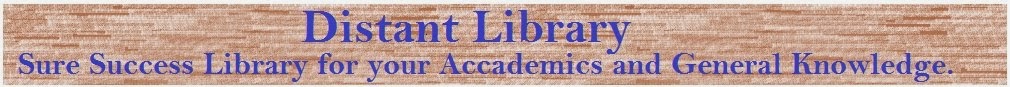
No comments:
Post a Comment